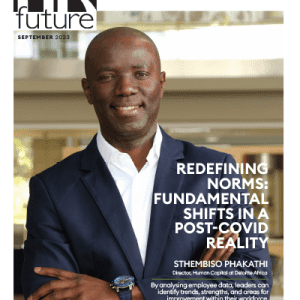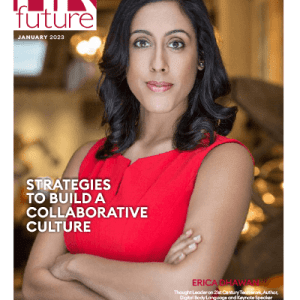Do you know that HR staff still spend hours every week going through resumes and entering candidate data into computer systems by hand?
In many businesses, Human Resources still spends hours transcribing information from paper forms into computers, which may be slow and error-prone. However, due to OCR (Optical Character Recognition) technology, this process has become a lot faster and easier.
OCR converts printed or handwritten text from physical documents into digital information in seconds. In this article, we’ll examine what OCR is and how HR departments may utilize it to streamline the application and hiring processes.
What is OCR Technology?
OCR (Optical Character Recognition) is a method of reading and converting printed or handwritten text from photographs, scanned documents, or photos into editable and searchable digital text.
For example, if you scan a paper resume or job application form, OCR will recognise the text and convert it to an editable text. That allows you to store, search, and use information without having to enter it all by hand. OCR is commonly used in workplaces, particularly in human resources departments, to speed up data entry, decrease errors, and manage vast amounts of paperwork more efficiently.
Problems with Manual HR Application Processing
Before we dig into the use cases of OCR in HR, let’s look at the problems of the HR department while manually processing the applications.
- Manually entering information from resumes and application forms slows down the process.
- The high possibility of human error, along with irregular formatting, has an impact on data accuracy.
- CV and resume screening is time-consuming and ineffective.
- Storing and retrieving paper or unstructured digital materials is challenging.
Use Cases for OCR in HR Application Processing
OCR technology is changing HR procedures by decreasing manual effort and increasing productivity. From resume screening to document management, it streamlines the application process.
Resume Parsing
OCR can instantly pull out important information from resumes, such as the name, contact information, skills, education, and work experience of a candidate. This cuts down on the need for human screening and lets HR teams focus on quickly narrowing down the best candidates.
Form Processing
A lot of companies are still using paper or scanned job applications. OCR reads these forms and pulls out structured data like personal information, job preferences, and educational background. This cuts down on data entry errors and saves time.
Document Verification
OCR helps candidates verify vital papers, including ID cards, degrees, and certifications. It reads and pulls information from these documents, making the verification process faster and more accurate.
Archive and Searchability
OCR makes it easier to store and find possible files by turning them into digital text that can be searched. HR staff can quickly find certain records without having to sort through piles of paper or jumbled digital files.
How to Implement OCR in Your Human Resources Department
Using OCR in your HR process can dramatically reduce manual effort while increasing efficiency. Follow these steps to successfully implement it:
Step 1: Identify the pain points in your current workflow
Evaluate your HR team’s most time-consuming tasks, such as resume screening, form filling, or document verification, and identify areas where automation might help.
Step 2: Select the appropriate OCR tool or software
Choose an OCR solution that corresponds to your document types and workflow. Look for tools that enable high precision, batch processing, and image-to-text conversion.
Popular choices include:
Integrate with the existing HRIS or ATS
Ensure that your preferred OCR technology works seamlessly with your HR Information System or Applicant Tracking System. This enables automatic data transfer from scanned documents to your HR database.
Train HR Teams to Use OCR Tools
Give your HR team basic training on how to scan documents, use OCR software, and validate retrieved data. This ensures constant use and improved outcomes.
Monitor, optimise, and scale.
Regularly evaluate the OCR system’s effectiveness, fix any data discrepancies, and extend its use to other HR activities, such as onboarding and employee record management.
Advantages of Using OCR in HR Processes
- Quickly collects candidate information from resumes, forms, and papers.
- Automates data entry and extraction, reducing human mistakes.
- The ability to process large numbers of applications without the need for additional workers.
- Improves communication and application handling, resulting in a smoother hiring process.
Conclusion
For HR departments that want to speed up the application process, OCR technology is a good option. By automatically extracting data from resumes, forms, and verification papers, OCR saves time and prevents mistakes. This frees up HR staff to focus on more important tasks. Because it can be scaled up or down, even very large numbers of applications can be handled quickly and effectively, which raises overall productivity.
Also, applicants have a better experience when handling is faster because they get answers faster and conversations flow more easily. Implementing OCR into your HR routine is a smart move that will not only improve the hiring process but also help your company find and keep good employees.
Guest writer