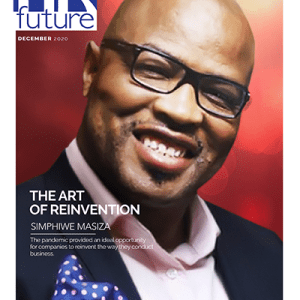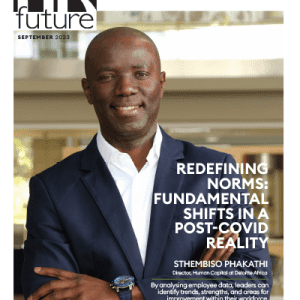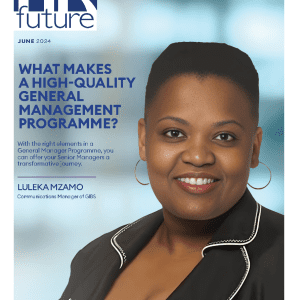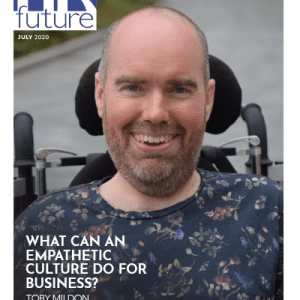With many businesses transitioning to a remote working model, cybersecurity has never been more important. If your employees are working from home, both they and your business are vulnerable to cyber-attacks. You can protect your business data by implementing some organisational- and individual-level security policies. These nine tips will help you maintain security for your remote workers and your business.
1. Cybersecurity Audits
Contrary to common belief, cybersecurity metrics are quantifiable. By conducting regular audits and looking for measures like the level of preparedness, the number of unidentified devices on the network, intrusion attempts, security incidents, mean time to detect (MTTD), mean time to resolve (MTTR), and mean time to contain (MTTC), your IT staff will have a clearer picture of your level of security. With a business operating remotely, it’s vital to know what’s going well and what’s not, so you can address problems before they grow too large.
2. Cybersecurity Training for Staff
Investing in security training for your staff members should be a priority whether they’re remote working or not. Organisations are only as strong as their weakest link, and data breaches are often caused by human error. Formal cybersecurity training might seem like an unnecessary expense, but the potential losses you could incur far outstrip what you’d invest in training. And now that a large portion of the workforce is doing their jobs from home, cyber hygiene has become even more essential.
3. Update Your Policies
With your team members working remotely, now is the time to update your information security policies. You’re operating a different business model entirely, so your policies should reflect that. New policies can contain some of the actions mentioned in this list, but it’s best to discuss them with your IT team. If you don’t have dedicated IT personnel or would like the help of cybersecurity experts, you can consult with IT support companies that specialise in information security, like Amazing Support in Manchester, UK.
4. Endpoint Security Management Software
Endpoint security management refers to network administrators’ ability to identify and manage users’ device access. The more endpoints a network has, the more avenues cybercriminals have to infiltrate the network. Multiple employees logging into your business network from their home devices therefore creates more security risks. One important step you can take in managing endpoint security is using software to track who is logging on to the office networks, from where, and with which devices or operating systems. To further enhance this process, you can implement an endpoint privileged management solution to ensure that privileged access is closely monitored and controlled, thereby reducing the risk of unauthorized access and potential breaches.
5. Secure VPN
A virtual private network (VPN) is a standard security protocol for remote workers. A VPN allows those working from home to mask their IP address, giving them an extra layer of protection against hackers. Once one employee’s account is compromised, all the data they have access to is open to cybercriminals. VPNs allow your staff to encrypt their emails, file transfers, and other sensitive communications, making it more difficult for malicious actors to intercept their data or devices.
6. Email Security Protocols
VPNs, firewalls, and security software are effective at warding off cyber threats, but they still leave room for human error. Phishing and spoofing attempts are still widespread, especially during the COVID-19 pandemic. Implement stricter policies for employee email to make your team members aware of the dangers. You can also use email security protocols like DMARC, SPF, or DKIM.
7. Regular Backups
There’s never a bad time to do a data backup. With your whole business operating remotely, backups are even more important. The last thing you want when your workforce is dispersed is a disaster you can’t recover from. You never know when a security incident will take place, so keep regular backups of business data stored securely at multiple locations. Keep at least one backup off-site as an extra precaution.
8. Two-Factor Authentication
Every employee account should use two-factor authentication to log in. A strong password is a necessity, and you should encourage your staff to use a password manager to keep their login information organised. But a strong password isn’t enough to ward off cyber threats. Two-factor authentication uses an additional passphrase to log in. It’s time-sensitive and gets delivered instantly to the account owner’s device at the moment they’re trying to log in. This extra layer of protection will also cause alerts if any suspicious login activity is noticed.
9. Restrict User Access
If all of your remote employees have the same level of access to your network, your cyber risk increases. Have your IT team restrict user access for each of your employee accounts, so only a few essential team members are able to gain access. Use RBAC (role-based access control) or a similar policy to keep your accounts and your data secure.
Final Thoughts
Whether your business has always been remote or is newly remote as a result of the coronavirus pandemic, information security should be your top priority. Use these actionable steps as the foundation of your remote cybersecurity policy and you’ll be off to a good start. When in doubt, consult with cybersecurity and IT experts to help you craft the perfect remote working security policy for your business.
David Share is a Directors of Amazing Support, a leading IT Support Company in Manchester.